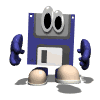
FINDING AND USING IMAGES ON THE
WEB
FINDING AND USING IMAGES
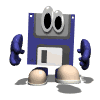
The quote "a picture is worth a thousand words" became a cliché because images help make a point. Finding good images may take time but following a few simple steps will help.
Gather your text FIRST, and arrange it.
Have an idea of the type and style of image you want. This
helps narrow the
type of sites to go when finding images, for example, clipart, photograph, font
styles.
Remember: ASSUME THAT IMAGES ARE COPYRIGHTED. Be aware that even free sites may have images that were added without the creators permission. Always credit the creator of the image and always use the images within the guidelines the creators ask.
SAVING IMAGES
1. Move the mouse over the image
2. Right click the mouse
3. Click on "Save image as"
4. Choose where to save your image
5. Name picture in "file name" box
6. Click on save.
WEB SITES TO CHECK FOR IMAGES
AltaVista
http://search.yahoo.com
Click on image search. Type in your subject and click search.
Metasearch
http://www.search.com/
Choose search engine and type your subject.
Discovery Education
http://school.discovery.com/
Once at the site choose clip art at the bottom of the page.